Installing IPTV How to Install IPTV on Your Smart TV (Internet Protocol Television) on a Smart TV has revolutionized how people consume television content. No longer restricted by cable or satellite providers, users can now access thousands of channels and on-demand content from around the globe. This guide will offer a complete, step-by-step process to help you install IPTV on various Smart TVs such as Samsung, LG, Sony, TCL, and Android TVs. We’ll cover the installation, configuration, and optimization of IPTV services to provide a smooth streaming experience.

📦 What You Need Before Installing IPTV on Your Smart TV
Before you start installing IPTV, ensure you have the following:
✅ Essentials:
- Stable internet connection (preferably 15 Mbps or higher)
- Smart TV (Samsung, LG, Sony, Philips, TCL, Xiaomi, etc.)
- An IPTV subscription with an M3U URL or Xtream Codes
- Compatible IPTV app such as IPTV Smarters, TiviMate, or Smart IPTV
- USB stick or file sharing service (optional for sideloading apps)
With these prerequisites, you’re ready to install IPTV on your Smart TV.
📘 Installing IPTV on Smart TV: Everything You Need to Know
IPTV allows users to stream TV channels, movies, and shows over the internet using IP protocols. Here are key things to understand before installation:
📺 Types of IPTV Content:
- Live TV: Real-time broadcasting of channels
- Video on Demand (VOD): Watch movies or shows anytime
- Catch-up TV: Replay missed shows
📃 Subscription Plans:
- Monthly
- Quarterly
- Annual
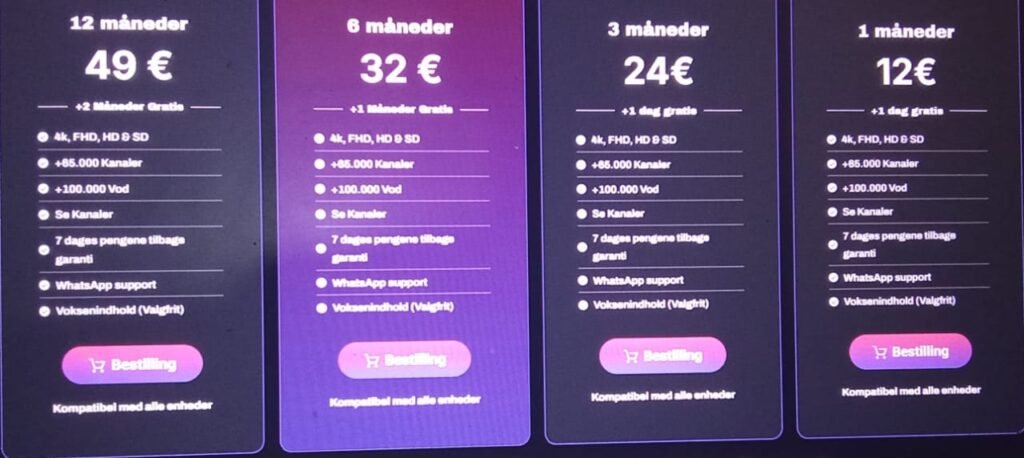
⚖️ Legal Status:
- Varies by country—ensure your provider operates legally
🔗 Playlist Formats:
- M3U playlists
- Xtream Codes API
- XMLTV EPG for program guides
Some IPTV services offer trial versions to test content and compatibility before committing to a plan. Choose a provider that’s reliable and responsive.
🖥️ How to Install IPTV on Your Smart TV (Samsung, LG, Android TV)
The setup procedure varies based on your Smart TV’s operating system. Here’s how to proceed:

📺 Samsung Smart TV (Tizen OS):
- Navigate to the Smart Hub.
- Go to “Apps” and search for “Smart IPTV.”
- Download and install the app.
- Open the app and copy the MAC address shown on screen.
- Visit https://siptv.app/mylist/ on a PC.
- Upload your M3U playlist using your MAC address.
- Restart the app on your TV.
📺 LG Smart TV (WebOS):
- Access the LG Content Store.
- Search for and install “Smart IPTV.”
- Launch the app and note the MAC address.
- Upload the playlist on the official Smart IPTV site.
- Restart your app to access the channels.
📺 Android TV (Sony, TCL, Philips, Xiaomi, etc.):
- Open the Google Play Store on your TV.
- Search and install IPTV Smarters or TiviMate.
- Enter login credentials from your IPTV provider (M3U or Xtream).
- Load the playlist and start streaming.
📚 The Ultimate Tutorial to Install IPTV on Smart TV Easily Ho
This tutorial outlines how to install IPTV easily regardless of your TV brand:
✅ Step-by-Step:
- Pick a reputable IPTV provider.
- Receive your M3U playlist link or Xtream Codes.
- Install a suitable IPTV app via the app store or sideload.
- Launch the app and enter your IPTV credentials.
- Wait for the playlist to load and explore the channel categories.
Ensure you keep your apps and playlist updated regularly for the best performance.

👶 Smart TV IPTV Setup: A Beginner’s Guide
For first-time users, here’s a simplified process:
🧰 Setup Process:
- Connect your Smart TV to the internet. Use Wi-Fi or Ethernet.
- Install an IPTV app. Access your TV’s app store and download one of the popular IPTV players.
- Input playlist details. Whether you use M3U or Xtream Codes, you need to enter login details.
- Access live TV. Most apps categorize content by genres like Movies, News, Sports, etc.
- Enable EPG and subtitles. These enhance usability and access.
Always opt for a paid service for stability, HD channels, and regular support.
⚡ Quick and Easy IPTV Installation for Smart TV Users
For users who want the fastest route:
- Download IPTV Smarters Pro or Smart IPTV.
- Open the app and enter your login credentials.
- Upload the playlist or configure using Xtream Codes.
- Let the app sync and load channels.
- Enjoy streaming within minutes.
🏆 Popular IPTV Apps to Consider:
- IPTV Smarters Pro (Android TVs)
- Smart IPTV (Samsung/LG)
- TiviMate (Android, powerful features)
- Flix IPTV (Cross-platform)
⏱️ How to Watch IPTV on Your Smart TV in Minutes
Here’s a checklist to start watching IPTV instantly:
📝 Checklist:
- Internet: Stable and fast
- TV Compatibility: Ensure app compatibility
- App Installation: Search, download, and open
- Login: Input M3U link or Xtream Codes
- Navigation: Explore the app’s interface
- Playback: Click on any channel to begin watching
You can also integrate EPG and logos to improve navigation.
🔍 Installing IPTV Apps on Smart TVs: A Complete Walkthrough
Below are the steps for installing major IPTV apps:
🧩 Smart IPTV (SIPTV):
- Install from Samsung or LG store
- Open and note MAC address
- Upload M3U via website
- Activate app with one-time fee
🧩 IPTV Smarters Pro:
- Download from Google Play
- Input Xtream Codes (URL, user, password)
- EPG and catch-up TV support
🧩 TiviMate:
- Ideal for advanced users
- Customizable layouts
- Multi-playlist management
🧩 OTT Player:
- Clean UI
- Supports multiple IPTV providers
🌐 Smart TV & IPTV: How to Connect and Start Streaming Today
Connecting your Smart TV to IPTV involves more than just installing an app:
🔌 Additional Tips:
- Wired vs Wireless: Ethernet is more reliable than Wi-Fi
- Use of VPNs: Optional but good for bypassing geo-restrictions
- External Devices: Amazon Fire Stick or Android TV Box for added support
- Casting and Screen Mirroring: From phone or PC if TV lacks app support
These connections provide flexibility and wider access to content.
🚀 Best Methods to Install IPTV on Any Smart TV in 2025
The future of IPTV installation will include even smarter integration:
🔮 What to Expect:
- AI-Powered IPTV Apps: Auto-recommendations and better organization
- Voice Command Integration: Use voice assistants for searching channels
- Universal IPTV Apps: Apps with cross-platform compatibility
- Direct Integration: Smart TVs coming with pre-installed IPTV features
- Enhanced Parental Controls: Limit access to adult content
- Cloud-Based Playlists: Sync preferences and playlists across devices
- 4K and 8K Streaming Support: For ultra-high definition quality
Expect IPTV providers to offer dedicated apps for each TV brand, ensuring seamless updates and maximum performance.
🏁 Conclusion: Your Smart TV + IPTV = Limitless Entertainment
With IPTV, you unlock a new world of entertainment tailored to your interests. Whether you’re into sports, movies, news, or documentaries, IPTV gives you complete control over what you watch and when. Installing IPTV on your Smart TV is easier than ever, and with the steps in this guide, you’re ready to experience the future of television today.
📌 Tips for Best Experience:
- Stay updated with the latest IPTV apps
- Use legal and reputable services
- Enjoy HD or 4K resolution streaming without interruptions
Happy streaming! 🎬📺
🔑 SEO Keywords Integrated:
- How to install IPTV on Smart TV
- IPTV installation guide 2025
- IPTV Smarters on Samsung
- M3U IPTV on LG
- IPTV setup for Android TV
- Best IPTV apps for Smart TV
- IPTV configuration steps
- IPTV Smart TV connection
- Smart IPTV playlist upload
- IPTV streaming guide
- Grâce à l’IPTV, vous accédez à un univers de contenus personnalisés. Que vous soyez fan de sports, de films, d’infos ou de documentaires, vous avez le contrôle total sur ce que vous regardez et quand. Avec ce guide, l’installation de l’IPTV sur Smart TV est désormais à votre portée.
📌 Astuces pour une meilleure expérience :
Restez à jour avec les dernières versions d’applications
Choisissez un service légal et reconnu
Profitez d’un streaming HD ou 4K fluide
Bon visionnage ! 🎬📺Step-by-Step Guide: How to Install IPTV on Your Smart TV Step-by-Step Guide: How to Install IPTV on Your Smart TV Step-by-Step Guide: How to Install IPTV on Your Smart TV Step-by-Step Guide: How to Install IPTV on Your Smart TV Step-by-Step Guide: How to Install IPTV on Your Smart TV Step-by-Step Guide: How to Install IPTV on Your Smart TV Step-by-Step Guide: How to Install IPTV on Your Smart TV Step-by-Step Guide: How to Install IPTV on Your Smart TV Step-by-Step Guide: How to Install IPTV on Your Smart TV Step-by-Step Guide: How to Install IPTV on Your Smart TV Step-by-Step Guide: How to Install IPTV on Your Smart TV Step-by-Step Guide: How to Install IPTV on Your Smart TV Step-by-Step Guide: How to Install IPTV on Your Smart TV
🔑 Mots-clés SEO intégrés :
Comment installer IPTV sur Smart TV
Guide d’installation IPTV 2025
IPTV Smarters sur Samsung
M3U IPTV sur LG
Configuration IPTV sur Android TV
Meilleures applications IPTV pour Smart TV
Étapes de configuration IPTV
Connexion Smart TV IPTV
Chargement de playlist Smart IPTV
Guide de streaming IPTV
Souhaitez-vous aussi une version en PDF ou adaptée pour publication sur un site web ?
